PrimaryButtons
The PrimaryButton is derived from ElevatedButton; has rounded corners, padding, and color that varies depending on the theme. If you need a full width button, use the SizedBox widget wrapped around a button. SizedBox enforces the child to match its parent size.
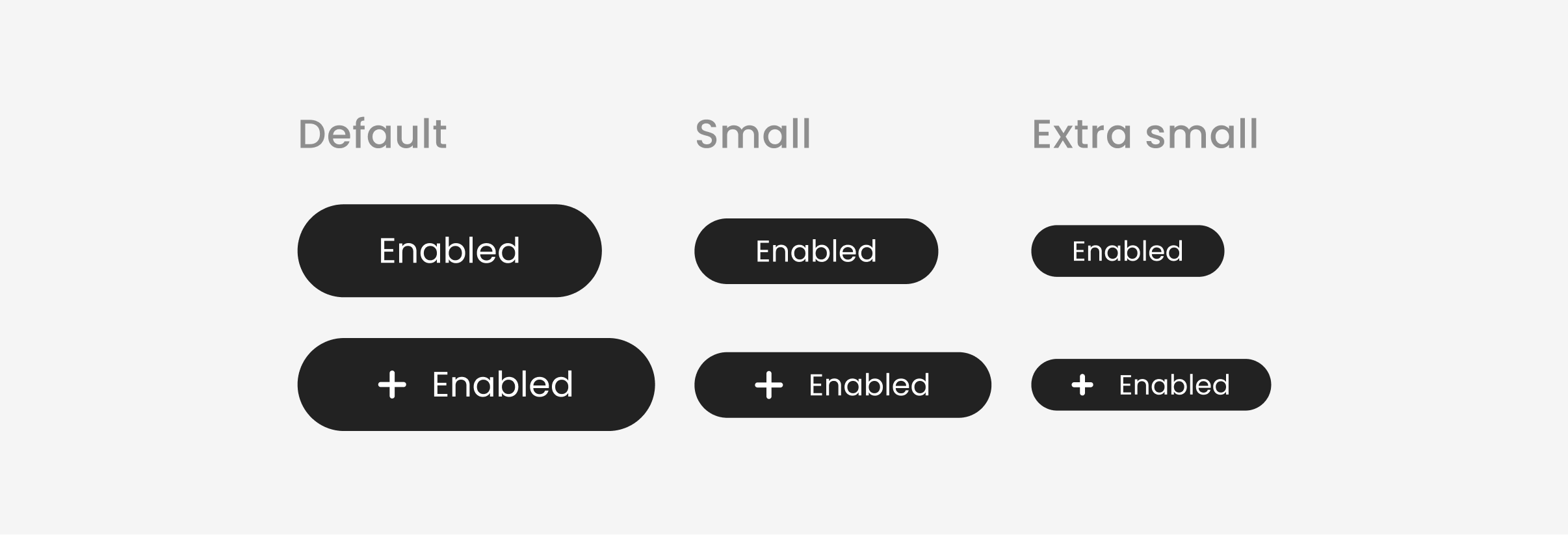
PrimaryButtons
PrimaryButton
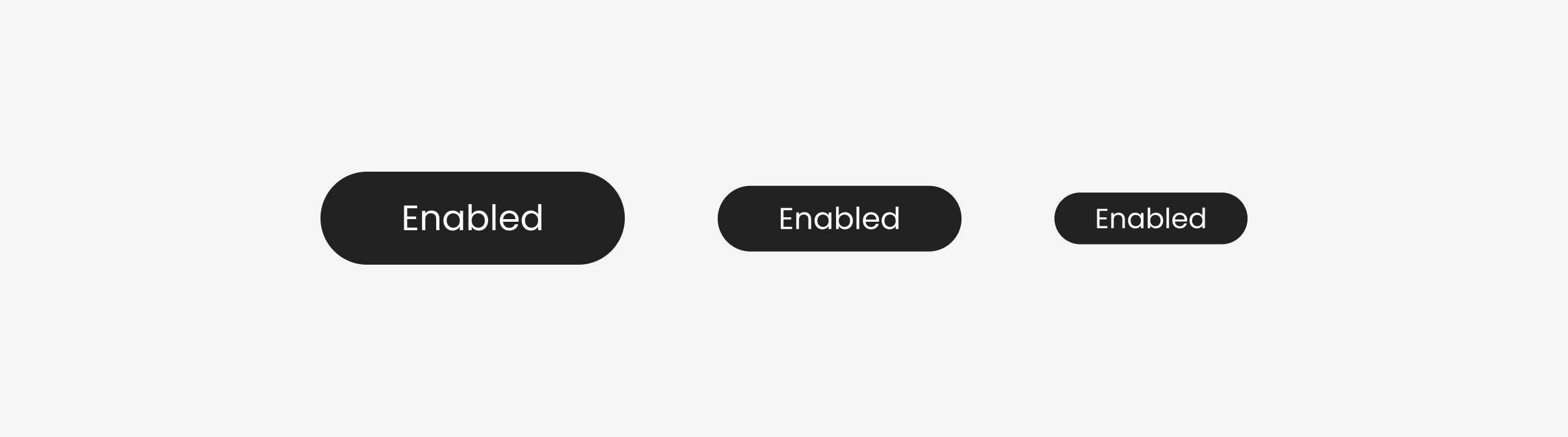
PrimaryButton(
onPressed: () {},
label: primaryButtonText,
),
PrimaryButton(
onPressed: () {},
size: ButtonSize.small,
label: primaryButtonText,
),
PrimaryButton(
onPressed: () {},
size: ButtonSize.extraSmall,
label: primaryButtonText,
),
PrimaryButtonWithIcon
![]()
PrimaryButtonWithIcon(
onPressed: () {},
label: primaryButtonText,
icon: Icons.add,
),
PrimaryButtonWithIcon(
onPressed: () {},
size: ButtonSize.small,
label: primaryButtonText,
icon: Icons.add,
),
PrimaryButtonWithIcon(
onPressed: () {},
size: ButtonSize.extraSmall,
label: primaryButtonText,
icon: Icons.add,
),
Button Sizes
You can change a button size by pass the size parameter to the widget
normal(default)smallextraSmall
PrimaryButton(
onPressed: () {},
size: ButtonSize.small,
label: primaryButtonText,
),
PrimaryButtonWithIcon(
onPressed: () {},
size: ButtonSize.extraSmall,
label: primaryButtonText,
icon: Icons.add,
),
Examples
PrimaryButton
import 'package:flutter/material.dart';
import 'package:saber_flutter_ui/saber_flutter_ui.dart';
const primaryButtonText = 'Primary Button';
void main() => runApp(const MyApp());
class MyApp extends StatelessWidget {
const MyApp({Key? key}) : super(key: key);
static const String _title = 'PrimaryButtons Code Example';
Widget build(BuildContext context) {
return MaterialApp(
home: Scaffold(
appBar: AppBar(title: const Text(_title)),
body: Center(
child: Column(
mainAxisSize: MainAxisSize.min,
children: [
PrimaryButton(
onPressed: () {},
label: primaryButtonText,
),
PrimaryButton(
onPressed: () {},
size: ButtonSize.small,
label: primaryButtonText,
),
PrimaryButton(
onPressed: () {},
size: ButtonSize.extraSmall,
label: primaryButtonText,
),
const PrimaryButton(
onPressed: null,
label: primaryButtonText,
),
const PrimaryButton(
onPressed: null,
size: ButtonSize.small,
label: primaryButtonText,
),
const PrimaryButton(
onPressed: null,
size: ButtonSize.extraSmall,
label: primaryButtonText,
),
],
),
)),
);
}
}
PrimaryButtonWithIcon
import 'package:flutter/material.dart';
import 'package:saber_flutter_ui/saber_flutter_ui.dart';
const primaryButtonText = 'Primary Button';
void main() => runApp(const MyApp());
class MyApp extends StatelessWidget {
const MyApp({Key? key}) : super(key: key);
static const String _title = 'PrimaryButtons Code Example';
Widget build(BuildContext context) {
return MaterialApp(
home: Scaffold(
appBar: AppBar(title: const Text(_title)),
body: Center(
child: Column(
mainAxisSize: MainAxisSize.min,
children: [
PrimaryButtonWithIcon(
onPressed: () {},
label: primaryButtonText,
icon: Icons.add,
),
PrimaryButtonWithIcon(
onPressed: () {},
size: ButtonSize.small,
label: primaryButtonText,
icon: Icons.add,
),
PrimaryButtonWithIcon(
onPressed: () {},
size: ButtonSize.extraSmall,
label: primaryButtonText,
icon: Icons.add,
),
const PrimaryButtonWithIcon(
onPressed: null,
label: primaryButtonText,
icon: Icons.add,
),
const PrimaryButtonWithIcon(
onPressed: null,
size: ButtonSize.small,
label: primaryButtonText,
icon: Icons.add,
),
const PrimaryButtonWithIcon(
onPressed: null,
size: ButtonSize.extraSmall,
label: primaryButtonText,
icon: Icons.add,
),
],
),
)),
);
}
}